Refurbished Notebooks
| Main Menu |
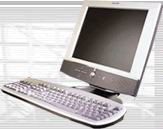
|
Tip:
A 14"
laptop |
|
Your buying criteria for refurbished notebooks should be the same as outlined in other sections of this site. In contrast to desktops, selecting a refurbished notebook computer presents a few different questions:
- How important is screen size?
- What are the trade-offs in price, size, and weight ?
- How mobile should it be ?
- Do you need to network? What about wireless?
When you've settled on what you need, you're ready to browse the product pages for used and refurbished notebooks. Be sure to consider these criteria before you break out your wallet:.
- Expandability - Expandability
allows flexibility. At a minimum, your refurbished notebook should have one serial,
parallel, and one or more USB ports. A few used notebook PCs come
with a built-in FireWire port. Extra PCMCIA slots will let you upgrade later.
- Power
- Instead of a faster processor, buy
a reconditioned notebook with more memory. Increasing the RAM will give a
real performance boost - more than getting the next faster processor.
- Notebook
Displays -
The display
is the most important component, so give it priority. Screens on
'generic' models can be dimmer and less
crisp, so choose a major brand. The 12" screens on some ultra-small inexpensive
laptops are
ok only for travel or special uses, but not for long sessions on the computer.
- Memory - Minimum
RAM should be 128Kbps. If you work with graphics, get more. An access panel will
make memory upgrades easier.
- Storage - 6GB
drives are common in cheap laptops, especially
the budget notebook and tablet PCs. But
10GB is best. If your laptop
will
substitute for a desktop system and be loaded with applications, 20 GB is a minimum.
- Networking -
Reconditioned
laptop computers should have one or more Ethernet ports for networking
or connecting to the Internet. Wireless is growing quickly, and a few
refurbished
laptops have wireless capability. Or consider adding a wireless
card.
- Size and Weight - Consider
trade-offs. Ultra-Light
refurbished notebooks are
easy to carry, but sacrifice drive capacity and features. Larger laptops
give you more, but lose the easy mobility.
-
Battery Specs -
Ignore them. Battery life for a
used
notebook is not warranted, so get a spare. Good sources for laptop
batteries are everywhere.
- Warranty –
Pre-owned computers come
with a 90-day or 1-year warranty. Since laptops are more easily damaged than desktops, consider
buying an extended warranty. The peace of mind is worth it.
- Security – Laptops are easy to steal and resell. Avoid the financial loss and the loss of personal or business data by using passwords, a locking cable, and a solid computer bag.
Now, jump
over to my recommendations for Refurbished
Laptops, and see what you can find.
Used
Notebook Accessories
Don't forget these !
Refurbished
Computers –
Getting The Most For your Money
What
to look for and where to find them.
Budget
Laptops
3 reasons people miss the best deals.
Refurbished
Laptops
Go mobile for less !.
Refurbished
Dell Computers
Dude, you’re
getting a… Used Dell !
Copyright © 2006-2010 Used Computers Guide
