Used Laptop Accessories
| Main Menu |
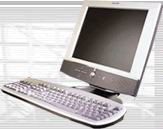
|
- External monitor, keyboard, mouse, and port replicator: If you're using a used laptop as your primary PC, you will be far more productive if you have a larger screen, full-size keyboard, and real mouse to work with. Connecting them all through a port replicator to your used laptop can save you the hassle of disconnecting and reconnecting them every time you take the laptop away from your desk.
- A docking station will make a used laptop more convenient for desktop use. It allows you to connect several devices – full-size monitor and keyboard, mouse, disk drives, and printers. With just one connection instead of many, your used laptop becomes more like a full size PC.
- If a network
adaptor is not built into your refurbished laptop, you’ll probably want
to add a 10/100 MBPS Ethernet Network Interface Card (NIC). A NIC is required
for using the campus network in dorm rooms, or accessing the Internet at home
via high-speed DSL or cable modem
- A wireless network card is a great addition for users who want to connect to other computers at home or the office. If your used laptop does not come with built-in wireless networking, and you choose to get a wireless network card, choose the 802.11b/g.
- A couple words about wireless: There are three modes of wireless, “a”, “b”, and “g”. While "b" is the most popular, it is also the oldest standard. The "a" standard is faster but has less range, and is not as popular. The newest standard is “g”, which offers the range of "b" and the speed of "a". Go with the dual-band (b/g) receivers.
- Built-in wireless has its’ antennae in the lid of a laptop and is more effective that one added with a PCI card. If you want add wireless to an older laptop, it is best to get a dual or tri-band card since they use newer chips and antennae designs, which perform better than either the straight "a" or "b" models.
- Many used laptops have a multipurpose drive bay that can accommodate a CD-ROM (or CD-RW or DVD) or a floppy drive. Whichever drive your used laptop has, consider the flexibility of an additional external drive specially designed for laptops. They are light and compact. A CD-RW drive is ideal because it offer an easy way to back up data.
- A FireWire card is a great addition if you own a digital camera. This will cost you about $90, often with cool video editing software included. Another plus is that external FireWire hard disks can easily be attached and detached, allowing large amounts of data to be quickly moved from say, your refurbished laptop to your desktop.
- Get a spare battery. The battery in any pre-owned laptop computer is usually not covered by the warranty, and with good reason. Batteries are the first components to fail and they cost about $150 to replace. The lifetime of a laptop battery rarely exceeds three years (about 1000 charge/discharge cycles).
- A backpack for your laptop computer is a must to protect your investment. And make sure there is a padded compartment in your backpack that holds it securely.
- Remember that laptops are the most often stolen
technology devices. You should get a security cable, as it frequently
discourages the opportunist thief. However, no security measure is foolproof or
a substitute for an alert owner.
Bargain-priced
Laptops
3 reasons people miss the best deals.
Refurbished
Laptops
Go mobile for less !.
Refurbished
Dell Computers
Dude,
you’re getting a… Used Dell !
Refurbished
Computer Monitors
A
great way to save money.
Copyright © 2006-2010 Used Computers Guide
