Cheap Computers & Firefox
| Main Menu |
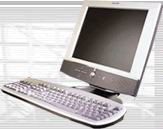
|
If you have experience with used PCs and other budget machines, you know the benefits of low cost and efficiency.
Not only is there tremendous cost savings, but these budget PCs are the perfect fit for a number of situations: the second desktop in a home network, an refurbished laptop for a college student, an inexpensive PC as a good introduction to someone's first computing experience.
Cheap Computers Have Special Needs - Firefox
Has Special Advantages.
Despite the advantages of price and customization to a specific need, a cheap computer also has its' constraints:
- Bargain PCs generally have smaller drives, with considerably less storage for the software we need most. And if your PC is very old, you probably have no extra for bloated software. Older or slower processors get bogged down even more when hard drives begin to fill up.
- Although memory is inexpensive and easy to install, older PCs sometimes don't have enough to run today's bigger, ram-intensive software.
- Some of us own a cheap computer because it fits a specific need. For others, it’s simply a matter of budget. In either case, there is no illusion about getting the latest technology. The CPU, bus speed, and everything else just runs a little slower.
For these reasons, you need slim and efficient software that maximizes function. Compared to the bulky and sluggish IE browser, Firefox is an excellent alternative.
Giving Cheap Computers A Boost With Firefox
Not only will Firefox give more functionality to cheap computers, it is a great add-on for used computers as well. Here are the reasons:
- Simplicity – Tabbed browsing makes it easy to open new tabs and keep many pages open simultaneously, and quickly switch between them. If you have an inexpensive desktop or laptop that’s used mainly for surfing, this feature is extremely useful when searching the net. There is no need to refresh or use the page-back command. Just click a new display window.
- Size – Most cheap computers don’t have a lot of spare drive capacity. But Firefox is only a 4.5Mb download. Compare that to the IE 6 SP 2 update, which can go as high as 250Mb. Firefox lets you squeeze much more space from those older drives.
- Integration – Unlike IE, Firefox’s menu takes you directly to Microsoft Outlook. And the menu even tells you when a new message arrives.
- Other goodies – ‘Live Bookmarks’ let you view rich site summary news and blog headlines directly in the bookmark toolbar or menu. Slick. And with its automatic pop-up blocker, you’ll need one less utility on your hard drive.
- Flexibility – Versions are available for Linux, Mac OS X, as well as Windows. And it is also available in several languages.
- Cost – Although IE if free when
bundled with Windows, as part of the open-source Mozilla project, the Firefox
is both independent and free.
For most cheap computers, the Firefox browser is more adaptable, compact, and takes less processor power. It’s a great alternative.
Refurbished
Computers –
Getting The Most For your Money
What
to look for and where to find them.
.
Refurbished
Desktops
A
variety of recommended quality desktops.
Refurbished
Laptops
Go mobile for less !
Cheap
Computers
Where to find new and used cheap computers.
How
Not To Let The Best Cheap Laptops Get Away
Avoid
these mistakes !
Refurbished
Dell Computers
Dude,
you’re getting a… Used Dell !
Refurbished
Computer Monitors
A
great way to save money.
Copyright 2006-2010 Used Computers Guide
