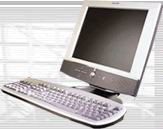Technical
Points To Remember When Shopping
For Used
Monitors
Dot
Pitch - The dot pitch is the
most common measurement quoted for both new and used monitors, and defines how
close together are the pixels that make up an image. The finer the dot pitch,
the better the image quality.
- But
keep in mind that dot pitch is dependent on the type of monitor, and itís not
simply that smaller is better.
The
traditional dot pitch is measured diagonally, from one pixel to the next of the
same color.
The horizontal dot pitch
is measured vertically between all same-color pixels in a vertical column.
- You'll find both types among
used monitors, and they both use the same construction. But the dot pitch is measured
differently. A 0.28 dpi is standard on the first type, a 0.25 dpi is standard
on the other. So while dot pitch is a factor, donít pay too much attention to
it when considering used CRT displays.
Resolution
& Refresh Rate On Used Monitors - Resolution
works hand-in-hand with the refresh rate to produce a clean image. Both depend
on the bandwidth available from your video card. So shopping for refurbished CRTs
should include a consideration of your video card. More about that later.
- Refresh rate is the rate at
which each pixel is re-drawn on the screen. A low refresh rate results in image
flicker. The refresh rate is determined by the bandwidth Ė the rate at which a
CRT display receives data from the video card. The higher the resolution you want,
the more bandwidth you need between video card and display, at a displayís refresh
rate.
- TIP: To find out how
much bandwidth is needed at a specific setting, multiply the refresh rate by the
resolution. For example, a used monitor with a 85Hz refresh rate at 800x600 resolution
bandwidth (85x800x600 / 1,000,000) requires 40.8 MHz.
-
The standard for flicker free images has been set
at 85Hz, but most people won't detect flicker as low as 72 Hz. So consider only
used monitors with 72 Hz or higher.
Donít
Neglect The Video Card - Remember
that your video card plays an important role, even with a used monitor. If it
cannot support the resolutions and refresh rates of the display, the picture will
look degraded. When pairing a video card with a used monitor, make sure the card
can deliver a 72Hz refresh rate at any resolution supported by that unit.
- Use of advanced, high-resolution
or high-color-depth video modes requires support for these modes from the CRT.
A video card that can drive high resolutions in true color at high refresh rates
is useless without a display that can handle them as well.
-
Also you have to take into account that for each monitor
size there are an optimal resolution and refresh rates which are the more acceptable
standards for the most users and which are recommended by manufacturers themselves.
- For example, most 15-inches
used monitors have 800x600 standard resolution at 85-100Hz refresh rate, while
17-inches displays have 1024x768 at 85-100Hz. The very acceptable options are
those which have higher refresh rates at the same resolution. In general, the
higher the refresh rates, the better for your eyes.
Secret
To A Better Image - When shopping
for used monitors, consider one with a DVI-I connection. Standard CRTs use an
analog VGA connection. So your computer performs an analog-to-digital conversion
on the video signal that is sent to the monitor.
- An
LCD is a digital device. If you use a VGA connection, the LCD must convert it
back again to digital format Ė a second conversion of the signal. With DVI-I your
LCD receives a digital signal from the computer, and the result is a cleaner image.
- If your PC has a DVI jack, shop
for a display to match. Older computers are more likely to have the analog 15-pin
plug. If that's true for yours, look for used monitors with an analog input and
an auto-adjustment function. But donít worry. Most used monitors with DVI-I support
also support standard VGA connections, can always upgrade your video card later.
- Used monitors offer fantastic
value - a great way to increase the size of your viewing area at minimal cost.
Refurbished
Computers Ė
Getting The Most For your Money
What
to look for and where to find them.
.
Refurbished
Desktops
A
variety of recommended quality desktops.
Refurbished
Laptops
Go mobile for less !.
Refurbished
Dell Computers
Dude,
youíre getting aÖ Used Dell ! Refurbished
Computer Monitors
A
great way to save money.
|